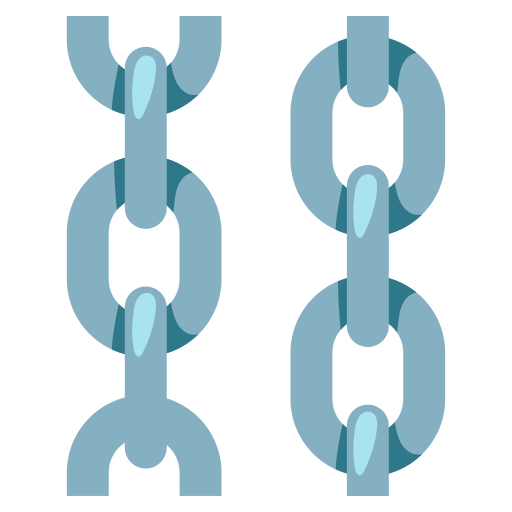Playground
The Playground is a dynamic interface designed for real-time interaction with AIs, allowing users to chat, access memories and monitor inputs and outputs. Here, users can directly prototype and their models, making adjustments and observing different outcomes.
As long as you have an Input or Output component working, you can open it up by clicking the Playground button.
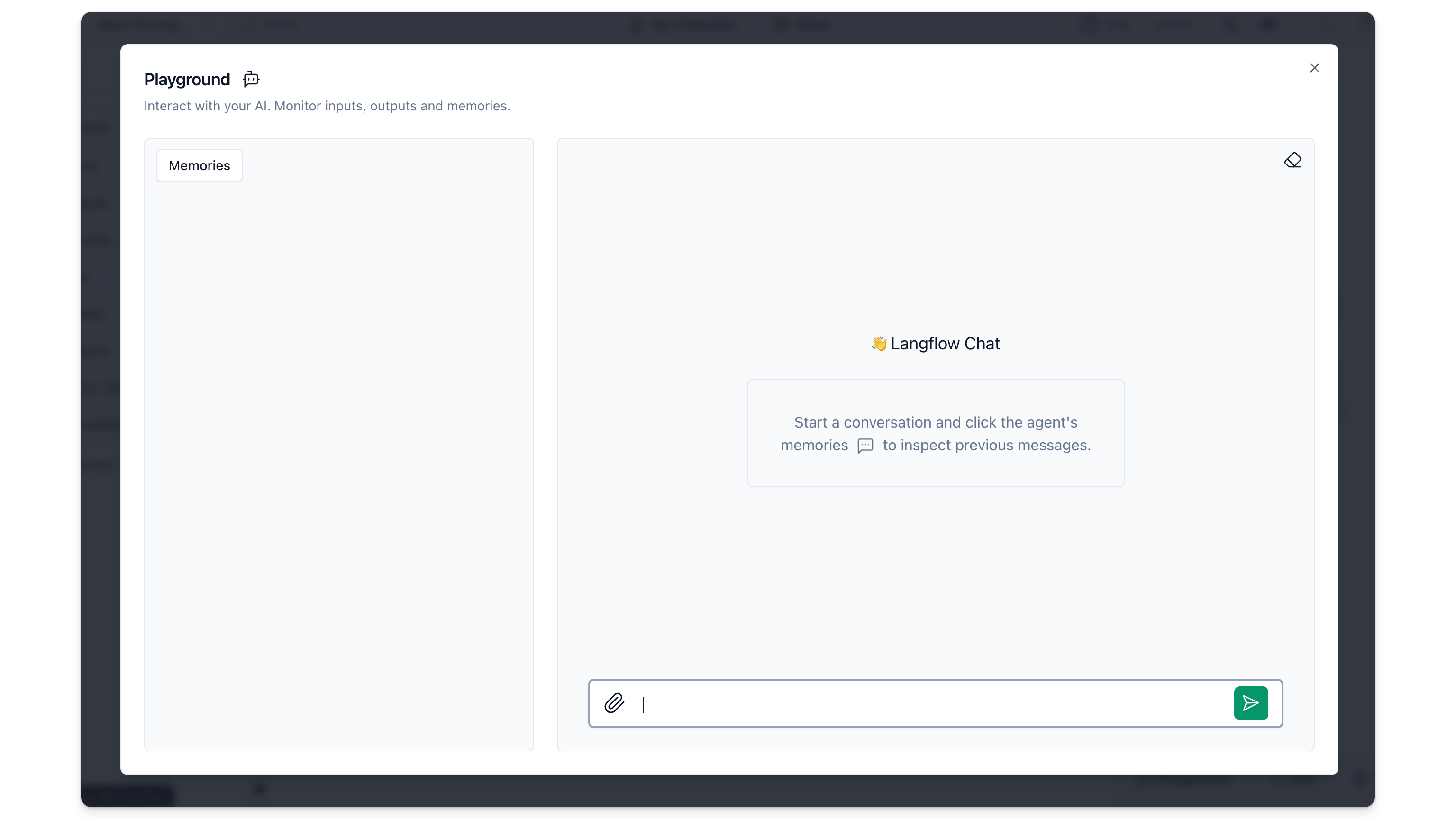
Notice how the Playground's window arrangement changes depending on what components are being used. Langflow can be used for applications that go beyond chat-based interfaces.
You can also open a flow's Playground without entering its workspace. From My Collections or Langflow Store, click the Playground in one of the projects card.
Memory Management
Whenever you send a message from the Playground interface, under the Memories Tab you'll see a table of previous interactions for that session.
Langflow allows every chat message to be stored, and a single flow can have multiple memory sessions. To learn more about how to use memories in Langflow, see Chat Memory.